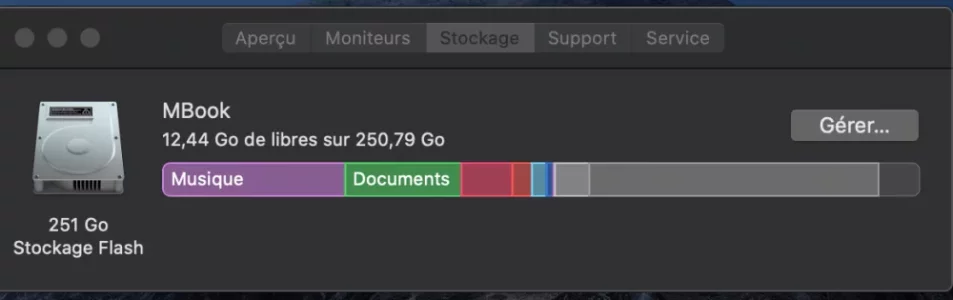Vous utilisez un navigateur non à jour ou ancien. Il ne peut pas afficher ce site ou d'autres sites correctement.
Vous devez le mettre à jour ou utiliser un navigateur alternatif.
Vous devez le mettre à jour ou utiliser un navigateur alternatif.
Sujet unique Comment libérer le stockage « Autre »
- Créateur du sujet Lou56
- Date de début
M
Membre supprimé 1060554
Invité
Tu peux supprimer les contenus du dossier Caches : les caches (raccourcis dans l'usage d'applications) se recréeront automatiquement à l'usage > mais avec une taille moindre.
M
Membre supprimé 1060554
Invité
L'occupation du volume-Données est passée de 82 Go à 62 Go. Tu as donc gagné 20 Go. Il y a désormais 45 Go d'espace libre dans le Conteneur global => ce qui est confortable.
- problème réglé ?
Bonjour/Bonsoir,
J'ai aussi un problème avec le système qui prend énormément de place, 66,41 Go plus exactement et il me reste 15,79 Go sur 121,12 Go, après, à propos de mon mac est: macOS Mojave... c'est très embêtant car je peux rien installer et ni les mises à jours à faire..
Si quelqu'un peut m'aider, je suis partante...
Passez une bonne journée/soirée !
J'ai aussi un problème avec le système qui prend énormément de place, 66,41 Go plus exactement et il me reste 15,79 Go sur 121,12 Go, après, à propos de mon mac est: macOS Mojave... c'est très embêtant car je peux rien installer et ni les mises à jours à faire..
Si quelqu'un peut m'aider, je suis partante...
Passez une bonne journée/soirée !
Dernière édition par un modérateur:
M
Membre supprimé 1060554
Invité
Bonjour justorel
Voici comment tu vas pouvoir fournir les informations de base -->
et ↩︎ (presse la touche "Entrée" du clavier pour exécuter la commande)
Poste le retour en copier-coller > en veillant à faire le coller dans un Bloc de code (c'est plus lisible !) par le procédé suivant -->
=> ces informations montreront la configuration du disque.
Voici comment tu vas pouvoir fournir les informations de base -->
- va à : Applications > Utilitaires > lance le «Terminal». Dans la fenêtre ouverte > saisis la commande informative (ce qui est inscrit sous Bloc de code) :
Bloc de code:
diskutil list internal- tu vas voir s'afficher la configuration du disque interne seule
Poste le retour en copier-coller > en veillant à faire le coller dans un Bloc de code (c'est plus lisible !) par le procédé suivant -->
- en bas de cette page des forums MacGé => utilise le menu ⫶ (le 16è depuis la gauche = vers le milieu de la barre) dans la barre de menus au-dessus du champ de saisie d'un message > sous-menu : </> (= Bloc de code) => tu fais ton coller dans la fenêtre de code et Continuer.
=> ces informations montreront la configuration du disque.
Bonjour,
Voilà le copier/coller, ce que je devais faire.
Bonne journée/soirée.
Voilà le copier/coller, ce que je devais faire.
Bonne journée/soirée.
Bloc de code:
Last login: Sat Dec 12 11:11:09 on console
Air-de-Aurelie:~ aureliemh$ diskutil list internal
/dev/disk0 (internal, physical):
#: TYPE NAME SIZE IDENTIFIER
0: GUID_partition_scheme *121.3 GB disk0
1: EFI EFI 209.7 MB disk0s1
2: Apple_APFS Container disk1 121.1 GB disk0s2
/dev/disk1 (synthesized):
#: TYPE NAME SIZE IDENTIFIER
0: APFS Container Scheme - +121.1 GB disk1
Physical Store disk0s2
1: APFS Volume Macintosh HD 107.9 GB disk1s1
2: APFS Volume Preboot 44.8 MB disk1s2
3: APFS Volume Recovery 510.4 MB disk1s3
4: APFS Volume VM 1.1 GB disk1s4
5: APFS Volume macOS Mojave 933.9 KB disk1s5
/dev/disk4 (internal, physical):
#: TYPE NAME SIZE IDENTIFIER
0: FDisk_partition_scheme *31.9 GB disk4
1: Windows_FAT_32 NO NAME 31.9 GB disk4s1
Air-de-Aurelie:~ aureliemh$
Dernière édition par un modérateur:
M
Membre supprimé 1060554
Invité
Tu as une distribution à 4 volumes de Mojave ou de High Sierra + 1 volume macOS Mojave sans emploi de 933,9 Ko.
Passe la commande :
Poste le retour.
- le volume principal Macintosh HD a 107,9 Go d'occupation + les 1,6 Go des autres volumes => 109,5 Go en tout. Ce qui te laisse dans les 11 Go d'espace libre - une marge assez mince.
Passe la commande :
Bloc de code:
diskutil verifyVolume disk1- qui vérifie l'apfs du Conteneur et de ses volumes. Cette vérification permettra d'aviser si des facteurs clandestins (snapshots ou erreurs d'allocation de blocs) => ne seraient pas responsables d'une occupation d'espace indue
Poste le retour.
Et voilà, excusez-moi de répondre que seulement maintenant, j'ai pas vu votre réponse..
Encore désolé...
Encore désolé...
Bloc de code:
Last login: Mon Dec 14 12:47:52 on console
Air-de-Aurelie:~ aureliemh$ diskutil verifyVolume disk1
Started file system verification on disk1
Verifying storage system
Using live mode
Performing fsck_apfs -n -x -l /dev/disk0s2
Checking the container superblock
Checking the EFI jumpstart record
Checking the space manager
Checking the space manager free queue trees
Checking the object map
Checking volume
Checking the APFS volume superblock
The volume Macintosh HD was formatted by newfs_apfs (748.30.63) and last modified by apfs_kext (945.275.7)
Checking the object map
Checking the snapshot metadata tree
Checking the snapshot metadata
Checking the extent ref tree
Checking the fsroot tree
Checking volume
Checking the APFS volume superblock
The volume Preboot was formatted by newfs_apfs (748.30.60) and last modified by apfs_kext (945.275.7)
Checking the object map
Checking the snapshot metadata tree
Checking the snapshot metadata
Checking the extent ref tree
Checking the fsroot tree
Checking volume
Checking the APFS volume superblock
The volume Recovery was formatted by newfs_apfs (748.30.60) and last modified by apfs_kext (945.275.7)
Checking the object map
Checking the snapshot metadata tree
Checking the snapshot metadata
Checking the extent ref tree
Checking the fsroot tree
Checking volume
Checking the APFS volume superblock
The volume VM was formatted by newfs_apfs (748.77.8) and last modified by apfs_kext (945.275.7)
Checking the object map
Checking the snapshot metadata tree
Checking the snapshot metadata
Checking the extent ref tree
Checking the fsroot tree
Checking volume
Checking the APFS volume superblock
The volume macOS Mojave was formatted by diskmanagementd (945.275.7) and last modified by apfs_kext (945.275.7)
Checking the object map
Checking the snapshot metadata tree
Checking the snapshot metadata
Checking the extent ref tree
Checking the fsroot tree
Verifying allocated space
The volume /dev/disk0s2 appears to be OK
Storage system check exit code is 0
Finished file system verification on disk1
Air-de-Aurelie:~ aureliemh$
Dernière édition par un modérateur:
M
Membre supprimé 1060554
Invité
Aucune anomalie dans l'apfs. On en déduit que l'occupation de 108 Go de Macintosh HD correspond à des fichiers d'une taille équivalente.
Poste le retour.
- il faut donc mesurer les groupements de fichiers du volume => pour voir s'il n'y a pas de dossier hypertrophié. Mais la commande qui effectue cette mesure est partiellement bloquée en cas d'activation du SIP (protocole de sécurisation). Passe par conséquent la commande préliminaire :
Bloc de code:
csrutil status- qui affiche le statut du SIP
Poste le retour.
Bonjour,
J'ai un problème de stockage et après avoir lu divers autres dépannages à ce sujet et avoir testé divers conseils donnés, je ne parviens pas à résoudre mon problème :/ je pense que cela et dû a cela 1:APFS Volume MBook - Données 224.5 GB disk1s1
mais sans etre totalement sûr... aussi merci d'avance de vos lumières !
Bonjour, suite à plusieurs tentatives, je ne parviens toujours pas à supprimer Autre, que je suppose être
1:Apple_APFS Container disk1 250.8 GB disk0s2
Pouvez vous me confirmer et me guider svp ?
Merci d'avance de vos lumières
J'ai un problème de stockage et après avoir lu divers autres dépannages à ce sujet et avoir testé divers conseils donnés, je ne parviens pas à résoudre mon problème :/ je pense que cela et dû a cela 1:APFS Volume MBook - Données 224.5 GB disk1s1
mais sans etre totalement sûr... aussi merci d'avance de vos lumières !
Bash:
ProBookMac-de-YtY:~ yty$ diskutil list internal
/dev/disk0 (internal, physical):
#: TYPE NAME SIZE IDENTIFIER
0: GUID_partition_scheme *251.0 GB disk0
1: EFI EFI 209.7 MB disk0s1
2: Apple_APFS Container disk1 250.8 GB disk0s2
/dev/disk1 (synthesized):
#: TYPE NAME SIZE IDENTIFIER
0: APFS Container Scheme - +250.8 GB disk1
Physical Store disk0s2
1: APFS Volume MBook - Données 224.5 GB disk1s1
2: APFS Volume Preboot 83.1 MB disk1s2
3: APFS Volume Recovery 528.9 MB disk1s3
4: APFS Volume VM 2.1 GB disk1s4
5: APFS Volume MBook 11.3 GB disk1s5
ProBookMac-de-YtY:~ yty$ tmutil listlocalsnapshots /System/Volumes/Data
Snapshots for volume group containing disk /System/Volumes/Data:
ProBookMac-de-YtY:~ yty$Bonjour, suite à plusieurs tentatives, je ne parviens toujours pas à supprimer Autre, que je suppose être
1:Apple_APFS Container disk1 250.8 GB disk0s2
Pouvez vous me confirmer et me guider svp ?
Merci d'avance de vos lumières
Dernière édition par un modérateur:
M
Membre supprimé 1060554
Invité
@ justorel
SIP activé (enabled).
----------
Pour désactiver le SIP > redémarre > les 2 touches ⌘R (cmd R) tenues pressées de l'écran noir => à la = démarrage sur l'OS de secours. Tu obtiens un écran affichant une fenêtre de 4 Utilitaires macOS. Va à la barre de menus supérieure de l'écran > Menu Utilitaires > sous-menu : Terminal.
Lance-le et passe la commande :
Cela fait > quitte le Terminal > va à : Menu > Disque de démarrage > sélectionne Macintosh HD > redémarre dessus.
----------
De retour dans ta session > passe la commande (copier-coller) :
Poste le tableau dans un bloc de code.
SIP activé (enabled).
----------
Pour désactiver le SIP > redémarre > les 2 touches ⌘R (cmd R) tenues pressées de l'écran noir => à la = démarrage sur l'OS de secours. Tu obtiens un écran affichant une fenêtre de 4 Utilitaires macOS. Va à la barre de menus supérieure de l'écran > Menu Utilitaires > sous-menu : Terminal.
Lance-le et passe la commande :
Bloc de code:
csrutil disable- qui désactive le SIP
Cela fait > quitte le Terminal > va à : Menu > Disque de démarrage > sélectionne Macintosh HD > redémarre dessus.
----------
De retour dans ta session > passe la commande (copier-coller) :
Bloc de code:
sudo find -x / -d 1 -regex '.*[^\.\].*' -exec sudo du -shx {} +- à validation > une demande de password s'affiche (commande sudo) --> tape ton mot-de-passe de session admin en aveugle - aucun caractère ne se montrant à la frappe - et revalide
- la commande mesure (en Gi = gibibytes : base 2) les objets de 1er rang du volume de démarrage (fichiers ou dossiers / visibles ou cachés). Elle est très lente d'exécution : attends le retour de l'invite de commande : Air-de-Aurelie:~ aureliemh$ en signal de fin.
Poste le tableau dans un bloc de code.
M
Membre supprimé 1060554
Invité
Bonsoir YtY
Il y une distribution à 5 volumes de Catalina das le Conteneur apfs. Dont un volume-Données bien occupé avec 224,5 Go.
Il y une distribution à 5 volumes de Catalina das le Conteneur apfs. Dont un volume-Données bien occupé avec 224,5 Go.
- le volume-Données recèle les données variables de l'OS (les données constantes étant contenues dans le volume-Système invariant en taille) & les données de l'utilisateur (fichiers personnels + logiciels tiers ajoutés). Est-ce que tu estimes ne pas avoir plus de 200 Go de données ? - et qu'entends-tu par : "suppprimer Autre" ?
M
Membre supprimé 1060554
Invité
@ YtY
Ne prends en compte dans ce fil (où 2 conversations s'entrecroisent) que mes messages précédés de @ YtY.
Poste le retour dans un Bloc de code.
Ne prends en compte dans ce fil (où 2 conversations s'entrecroisent) que mes messages précédés de @ YtY.
- passe la commande :
Bloc de code:
diskutil verifyVolume disk1- la commande vérifie l'apfs du Conteneur et de ses 5 volumes. Son intérêt pour un problème de stockage est de faire ressortir des snapshots (instantanés apfs archivant des états passés d'un volume et verrouillant comme occupés tous les blocs correspondants) ou encore des erreurs d'allocation de blocs - si ces facteurs sont présents. En leur absence => on sait que l'occupation du volume-Données ne dépend que des fichiers qui y sont stockés.
Poste le retour dans un Bloc de code.
Sujets similaires
10.11 El Capitan
Comment mettre à jour un Macbook Air sous El Capitan (10.11)
- Réponses
- 9
- Affichages
- 2K
- Réponses
- 14
- Affichages
- 3K
- Réponses
- 9
- Affichages
- 2K
Share: