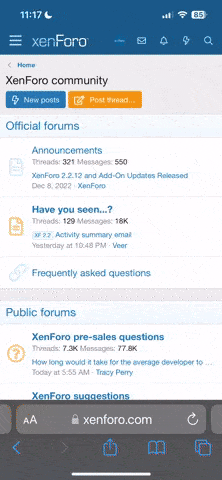-bash-3.2# kextcache -u /Volumes/"Macintosh HD"
-bash-3.2# diskutil ap updatePreboot disk2s1
Started APFS operation
UpdatePreboot: Commencing operation to update the Preboot Volume for Target Volume disk2s1 Macintosh HD
UpdatePreboot: The Target Volume's OpenDirectory (non-special kind) user count is 1 and the Recovery (any of 3 kinds) user count is 0
UpdatePreboot: There are OpenDirectory user(s) but no Recovery user(s)
UpdatePreboot: The above is an abort condition for some purposes but not UpdatePreboot; continuing
UpdatePreboot: No custom Open Directory path given
UpdatePreboot: Using GivenVolumeMountPointOrNilIfNotMounted for the MacOSSearchPath
UpdatePreboot: Using MacOSSearchPath's child dslocal path for the OpenDirectorySearchPath
UpdatePreboot: MacOS Search Path = (nil=NotMounted) = /Volumes/Macintosh HD
UpdatePreboot: Open Directory Database Search Path = (nil=MacOSSearchPathNotMounted) = /Volumes/Macintosh HD/var/db/dslocal/nodes/Default
UpdatePreboot: Preserve EncryptedRootPList When No-OD = 0
UpdatePreboot: Successfully opened Open Directory database; setting AuthODNodeOrNil accordingly
UpdatePreboot: Mounting and ensuring as mounted the related Preboot Volume
UpdatePreboot: Preboot Volume = disk2s2 Preboot
UpdatePreboot: Taking mount hold on Preboot Volume
UpdatePreboot: Preboot Volume Target Directory = /Volumes/Preboot/EB1D1E81-37DF-301E-BAA5-EED33F3E2A10
UpdatePreboot: Considering APFS Crypto User 609CF888-7F3D-45A1-BB7B-5F9674007C35
UpdatePreboot: Defaulting and requiring that this be an Open Directory User
UpdatePreboot: Treating this APFS Crypto User to be, and requiring to match, an Open Directory User
UpdatePreboot: Correlated APFS Volume Crypto User with Open Directory User 609CF888-7F3D-45A1-BB7B-5F9674007C35 aka "nicolasmarillot"
UpdatePreboot: Reading JPEG user picture of length 857870 from Open Directory database
UpdatePreboot: All required data for this Open Directory user has been obtained
UpdatePreboot: Parameters for EFILoginUserGraphics count=1 "unlockOptions"="0"
UpdatePreboot: Before render EFILoginUserGraphics user (graphics/audio) resources Name=Nicolas MARILLOT PictureSize=(NoneIsOK)=857870 HintOptional=sans !
UpdatePreboot: After render EFILoginUserGraphics Data=(0=Error)=0x7ff49f507510=776753
UpdatePreboot: Before rendering EFILoginUserNamesData resources UserArrayCount=4
UpdatePreboot: After rendering EFILoginUserNamesData Data=(NULL=Skip)=0x7ff49f5089e0 DataItemCount=4
UpdatePreboot: Successfully added a macOS OD User to the building dictionary
UpdatePreboot: Successfully processed APFS Volume Crypto User 609CF888-7F3D-45A1-BB7B-5F9674007C35
UpdatePreboot: Error for this processed user was 0
UpdatePreboot: Error among all processed users was 0
UpdatePreboot: The Encrypted Root PList File content is ready
UpdatePreboot: Not encrypting the Encrypted Root PList File content
UpdatePreboot: Encrypted Root PList File to be created path will or would be /Volumes/Preboot/EB1D1E81-37DF-301E-BAA5-EED33F3E2A10/System/Library/Caches/com.apple.corestorage/EncryptedRoot.plist.wipekey
UpdatePreboot: Proceeding to write Encrypted Root PList, creating a path as neccessary
UpdatePreboot: Successfully wrote Encrypted Root PList File
UpdatePreboot: DiskManagement Info PList File path will be /Volumes/Preboot/EB1D1E81-37DF-301E-BAA5-EED33F3E2A10/var/db/CryptoUserInfo.plist
UpdatePreboot: Successfully wrote DiskManagement Info PList File
UpdatePreboot: Checking for existence of Static EFI Resources directory /Volumes/Macintosh HD/usr/standalone/i386/EfiLoginUI
UpdatePreboot: Before copying contents of directory of Static EFI Resources at /Volumes/Macintosh HD/usr/standalone/i386/EfiLoginUI into directory /Volumes/Preboot/EB1D1E81-37DF-301E-BAA5-EED33F3E2A10/usr/standalone/i386
UpdatePreboot: After copying error=(0=success)=0
UpdatePreboot: Looking for locale list on macOS on Target Volume
UpdatePreboot: Locale list item count is 1
UpdatePreboot: Before rendering EFILoginInterfaceGraphics global localized resources
UpdatePreboot: After rendering EFILoginInterfaceGraphics FileNamesAndData=(0=error)=0x7ff49f609200=10
UpdatePreboot: Writing localized EFI graphics resource file /Volumes/Preboot/EB1D1E81-37DF-301E-BAA5-EED33F3E2A10/System/Library/Caches/com.apple.corestorage/EFILoginLocalizations/loginui.efires
UpdatePreboot: Successfully wrote EFI resource file
UpdatePreboot: Writing localized EFI graphics resource file /Volumes/Preboot/EB1D1E81-37DF-301E-BAA5-EED33F3E2A10/System/Library/Caches/com.apple.corestorage/EFILoginLocalizations/flag_picker.efires
UpdatePreboot: Successfully wrote EFI resource file
UpdatePreboot: Writing localized EFI graphics resource file /Volumes/Preboot/EB1D1E81-37DF-301E-BAA5-EED33F3E2A10/System/Library/Caches/com.apple.corestorage/EFILoginLocalizations/preferences.efires
UpdatePreboot: Successfully wrote EFI resource file
UpdatePreboot: Writing localized EFI graphics resource file /Volumes/Preboot/EB1D1E81-37DF-301E-BAA5-EED33F3E2A10/System/Library/Caches/com.apple.corestorage/EFILoginLocalizations/battery.efires
UpdatePreboot: Successfully wrote EFI resource file
UpdatePreboot: Writing localized EFI graphics resource file /Volumes/Preboot/EB1D1E81-37DF-301E-BAA5-EED33F3E2A10/System/Library/Caches/com.apple.corestorage/EFILoginLocalizations/appleLogo.efires
UpdatePreboot: Successfully wrote EFI resource file
UpdatePreboot: Writing localized EFI graphics resource file /Volumes/Preboot/EB1D1E81-37DF-301E-BAA5-EED33F3E2A10/System/Library/Caches/com.apple.corestorage/EFILoginLocalizations/unknown_userUI.efires
UpdatePreboot: Successfully wrote EFI resource file
UpdatePreboot: Writing localized EFI graphics resource file /Volumes/Preboot/EB1D1E81-37DF-301E-BAA5-EED33F3E2A10/System/Library/Caches/com.apple.corestorage/EFILoginLocalizations/disk_passwordUI.efires
UpdatePreboot: Successfully wrote EFI resource file
UpdatePreboot: Writing localized EFI graphics resource file /Volumes/Preboot/EB1D1E81-37DF-301E-BAA5-EED33F3E2A10/System/Library/Caches/com.apple.corestorage/EFILoginLocalizations/guest_userUI.efires
UpdatePreboot: Successfully wrote EFI resource file
UpdatePreboot: Writing localized EFI graphics resource file /Volumes/Preboot/EB1D1E81-37DF-301E-BAA5-EED33F3E2A10/System/Library/Caches/com.apple.corestorage/EFILoginLocalizations/Lucida13.efires
UpdatePreboot: Successfully wrote EFI resource file
UpdatePreboot: Writing localized EFI graphics resource file /Volumes/Preboot/EB1D1E81-37DF-301E-BAA5-EED33F3E2A10/System/Library/Caches/com.apple.corestorage/EFILoginLocalizations/Lucida13White.efires
UpdatePreboot: Successfully wrote EFI resource file
UpdatePreboot: Generating AdminUserList for Recovery purposes
UpdatePreboot: Considering admin user FFFFEEEE-DDDD-CCCC-BBBB-AAAA00000000
UpdatePreboot: Considering admin user 609CF888-7F3D-45A1-BB7B-5F9674007C35
UpdatePreboot: Error among all processed admin users was 0
UpdatePreboot: Writing Admin User Info File to path /Volumes/Preboot/EB1D1E81-37DF-301E-BAA5-EED33F3E2A10/var/db/AdminUserRecoveryInfo.plist
UpdatePreboot: Successfully wrote Admin User Info File
UpdatePreboot: Checking for existence of Secure Access Token file /Volumes/Macintosh HD/var/db/dslocal/nodes/Default/secureaccesstoken.plist
UpdatePreboot: Before copying Secure Access Token file /Volumes/Macintosh HD/var/db/dslocal/nodes/Default/secureaccesstoken.plist into directory /Volumes/Preboot/EB1D1E81-37DF-301E-BAA5-EED33F3E2A10/var/db
UpdatePreboot: After copying error=(0=success)=0
UpdatePreboot: Releasing mount hold on Preboot Volume
UpdatePreboot: Unmounting Preboot Volume
UpdatePreboot: Did unmount Preboot Volume err=(ignored)=0
UpdatePreboot: Doing memory releases
UpdatePreboot: Exiting Update Preboot operation with overall error=(0=success)=0
Finished APFS operation
-bash-3.2#