Salut...
Un bref passage, parce que là vous faites un peu de la peine
Pour recaler l'image et le son (donc pas ST et son mais audio video dans le fichier), il y a "sync-hole"
Un bref passage, parce que là vous faites un peu de la peine
SubSyncX 1.0
©2003 El_Oy
First of all, if there's someone out there willing to make a good readme/manual,
then please send a e-mail to [email protected]
Because I definitely suck at doing those kind of things ;-)
At this point SubSyncX only supports SubRip files, those with a .srt extension.
I hope to be able to add a lot of used formats in the near future.
To sync a SubRip file to a movie:
1. Open the SubRip file..... duh!
2. Remove any lines that might be added to the end of the SubRip file by the author of the subtitles.
3. If you choose to use a movie file for reference points,
do so by selecting the "Open Edit Marker Window With Movie..." (or by hitting Command+E)
(Note that you can only use files of which you have installed the correct codecs!)
If you would choose to get your reference points from another app. (e.g. MPlayer) and input the points manually,
then select "Open Edit Marker Window Without Movie..." (or by hitting Command+Shift+E)
4. In the edit marker window, the two reference points (markers) that are needed are;
- The starting point of the first subtitle line
- The starting point of the last subtitle line
Fill them in (either manually or with the help of a movie file) and hit "Convert Subtitles To Markers"
SubSyncX will now recalculate all the subtitles...
5. If you would like to you could also let SubSyncX replace all (most probably) illegal characters.
(e.g. replace Ë for e). To do so select "Fix Illegal Characters" (or by hitting Command+F)
6. To save, just select "Save SubRip File..." (or by hitting Command+S).
7. Enjoy!
To split a subtitle file into multiple files:
1. Select the line at which point you want the next file to start.
2. Select "Split At Selected Line" (or by hitting Command+Shift+S).
A new part will be made and will be selectable from the drawer which should be opened by now...
3. To sync the files (manually or with a movie), follow the guidelines as described above.
Keep in account that the syncing applies to the subtitles selected in the drawer containing the different parts.
4. To save, just select "Save SubRip File..." (or by hitting Command+S).
All parts will get a extra part of text added to the filename, referring to the parts.
5. Enjoy!
To join multiple files into one subtitle file:
1. Add extra files (in correct order!) by selecting "Open Extra SubRip File For Joining..." (or by hitting Command+Shift+O).
2. After syncing every part (as described above), select "Join All Segments" (or by hitting Command+J).
All parts should now be joined together into one part.
3. To save, just select "Save SubRip File..." (or by hitting Command+S).
4. Enjoy!
Pour recaler l'image et le son (donc pas ST et son mais audio video dans le fichier), il y a "sync-hole"


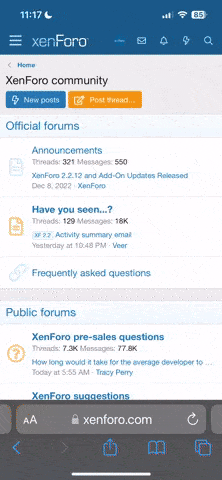
 )
)