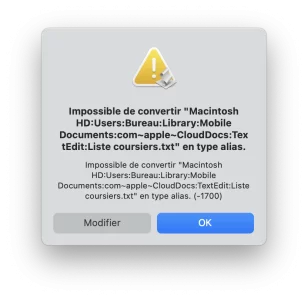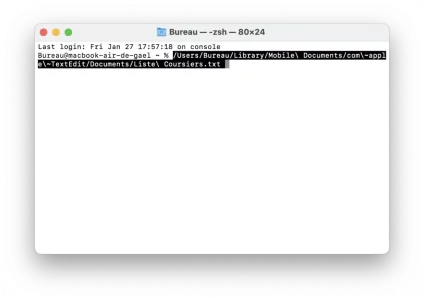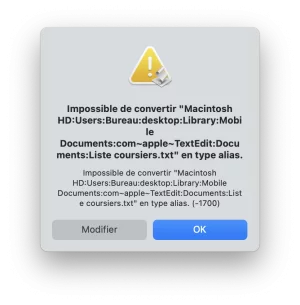Vous utilisez un navigateur non à jour ou ancien. Il ne peut pas afficher ce site ou d'autres sites correctement.
Vous devez le mettre à jour ou utiliser un navigateur alternatif.
Vous devez le mettre à jour ou utiliser un navigateur alternatif.
SCRIPT - Raccourci
- Créateur du sujet Wolf_51
- Date de début
Pas que .. ce message envoie à mon coursier le descriptif complet de la course :Je suis désolé, je ne comprend pas ce que tu veux dire...
Pour moi tu envois un imessage à un de tes coursiers, ce message contient les infos du client que ton raccourci à récupéré.
J'ai mal compris ??
Mon client (en compte chez moi (d'ou le symbole * que je souhaite mettre à la fin de son nom) et donc présent dans ma base de donnée) souhaite envoyer ou retirer un document à un endroit précis.
Je communique donc à mon coursier la ou il doit se rendre et vers ou ensuite il doit aller.
La ou il doit se rendre est toujours un de nos CLIENT (d'ou l'* à la fin de son nom pour signaler au coursier que c'est lui qui me paye la course) qui sont dans mes raccourcis
Et ensuite je lui indique sur le message ce qu'il doit faire, à savoir déposer ou retirer un doc/colis ou autre à l'adresse demandée par mon client.
Cette deuxième partie je ne la connais pas avant la demande de mon client et c'est donc cette partie que je saisie manuellement.
Donc il faudrait que le script te demande de saisir ce complément d'infos après avoir récupéré le contenu de ton raccourci clavier, pour l'inclure à la suite ?
Doit on le rajouter directement à la suite ou laisser un ligne blanche?
Après ta réponse je regarde pour ajouter çà !
Doit on le rajouter directement à la suite ou laisser un ligne blanche?
Après ta réponse je regarde pour ajouter çà !
Voila un nouveau script qui après la saisie du raccourci clavier te demande de saisir les infos (attention pour aller à la ligne taper option+retour)
Après ta saisie il te montre une fenêtre contenant le message qu'il va envoyer pour validation.
Regarde si cela te convient, si tout fonctionne on verra pour déplacer le fichier texte !
Après ta saisie il te montre une fenêtre contenant le message qu'il va envoyer pour validation.
Regarde si cela te convient, si tout fonctionne on verra pour déplacer le fichier texte !
Bloc de code:
tell application "Finder"
set fichiertel to (path to documents folder) as string
set fichiertel to fichiertel & "Liste coursiers.txt"
set fichiertel to fichiertel as alias
open for access fichiertel
set lestels to read fichiertel
close access fichiertel
set AppleScript's text item delimiters to ASCII character 10
set nb to count text item of lestels
set tels to {}
repeat with i from 1 to nb
set end of tels to text item i of lestels
end repeat
set choix to ""
set coursier to ""
set choix to (choose from list the tels with prompt "Sélectionner Le coursier : " with title "Choix") as string
if choix is not "false" then
set AppleScript's text item delimiters to ","
set coursier to text item 1 of choix
set nom to text item 2 of choix
end if
end tell
if coursier is not "" then
tell application "Finder"
display dialog "Client ? terminer la saisie par un espace ou cliquer sur les infos !" default answer "client"
set a to text returned of result
try
set nb to count paragraph of a
set b to (paragraph 1 of a) & return & (paragraph 2 of a) & return & (paragraph 3 of a) & return & (paragraph 6 of a) & return & (paragraph 7 of a)
display dialog "Veuillez saisir les Infos ! Pour un retour ligne taper Option + retour !" default answer ""
set lesinfos to text returned of result
set b to b & return & return & lesinfos
display dialog "Message à envoyer" & return & return & b & return & return & "Au Tel : " & coursier & " de " & nom
if b is not "" then
tell application "Messages"
set targetbuddy to coursier
set imessageservice to 1st service whose service type = iMessage
set textMessage to b
set imessagebuddy to buddy targetbuddy of imessageservice
send textMessage to imessagebuddy
end tell
log "Message sent"
end if
on error
display dialog "erreur saisie client"
end try
end tell
end ifVoilà le nouveau script avec la saisie d' infos, l' * et il faut mettre le fichier texte dans textedit du cloud.
Fais tes tests et tiens moi au courant...
Fais tes tests et tiens moi au courant...
Bloc de code:
tell application "Finder"
set fichiertel to (path to home folder) as string
set fichiertel to fichiertel & "Library:Mobile Documents:com~apple~CloudDocs:TextEdit:Liste coursiers.txt"
set fichiertel to fichiertel as alias
open for access fichiertel
set lestels to read fichiertel
close access fichiertel
set AppleScript's text item delimiters to ASCII character 10
set nb to count text item of lestels
set tels to {}
repeat with i from 1 to nb
set end of tels to text item i of lestels
end repeat
set choix to ""
set coursier to ""
set choix to (choose from list the tels with prompt "Sélectionner Le coursier : " with title "Choix") as string
if choix is not "false" then
set AppleScript's text item delimiters to ","
set coursier to text item 1 of choix
set nom to text item 2 of choix
end if
end tell
if coursier is not "" then
tell application "Finder"
display dialog "Client ? terminer la saisie par un espace ou cliquer sur les infos !" default answer "client"
set a to text returned of result
try
set nb to count paragraph of a
set b to (paragraph 1 of a) & "*" & return & (paragraph 2 of a) & return & (paragraph 3 of a) & return & (paragraph 6 of a) & return & (paragraph 7 of a)
display dialog "Veuillez saisir les Infos ! Pour un retour ligne taper Option + retour !" default answer ""
set lesinfos to text returned of result
set b to b & return & return & lesinfos
display dialog "Message à envoyer" & return & return & b & return & return & "Au Tel : " & coursier & " de " & nom
if b is not "" then
tell application "Messages"
set targetbuddy to coursier
set imessageservice to 1st service whose service type = iMessage
set textMessage to b
set imessagebuddy to buddy targetbuddy of imessageservice
send textMessage to imessagebuddy
end tell
log "Message sent"
end if
on error
display dialog "erreur saisie client"
end try
end tell
end ifPourtant chez moi il passe.
Vérifie en ouvrant ton compte (la petite maison), bibliothèque-->Mobile documents-->TextEdit-->LIste coursiers.txt
Si tu le trouves bien dans ce chemin .
Ediot ton chemin est curieux :
Il y a un "Bureau" à la place du nom de l'utilisateur ???
Tu as bien copié le nouveau script notamment les 3 premières lignes,
tu n'as pas laissé des lignes de l'ancien script ???
Vérifie en ouvrant ton compte (la petite maison), bibliothèque-->Mobile documents-->TextEdit-->LIste coursiers.txt
Si tu le trouves bien dans ce chemin .
Ediot ton chemin est curieux :
Il y a un "Bureau" à la place du nom de l'utilisateur ???
Tu as bien copié le nouveau script notamment les 3 premières lignes,
tu n'as pas laissé des lignes de l'ancien script ???
Dernière édition:
Je ne l'ai pas.Pourtant chez moi il passe.
Vérifie en ouvrant ton compte (la petite maison), bibliothèque-->Mobile documents-->TextEdit-->LIste coursiers.txt
Si tu le trouves bien dans ce chemin .
Ediot ton chemin est curieux :
Il y a un "Bureau" en trop ???
Sur mon ordi perso, ma session pro est en 2eme utilisateur, est-ce pour ça ?
Command+i sur le fichier "Liste Coursiers.txt" qui se trouve dans le dossier iCloud Drive / TextEdit me donne ce chemin :
Emplacement : /Users/Bureau/Library/Mobile Documents/com~apple~TextEdit/Documents
Alors là !
je ne connaît pas...
essai de remplacer la 3ième ligne du script
par
Sans grande conviction ...
je ne connaît pas...
essai de remplacer la 3ième ligne du script
Bloc de code:
set fichiertel to fichiertel & "Library:Mobile Documents:com~apple~CloudDocs:TextEdit:Liste coursiers.txt"
Bloc de code:
set fichiertel to fichiertel & "desktop:Library:Mobile Documents:com~apple~CloudDocs:TextEdit:Liste coursiers.txt"Sans grande conviction ...
Si cela ne fonctionne toujours pas !
Tu ouvres le terminal et tu fais un glissé déposé de ton fichier dans la fenêtre.
Un chemin va s'inscrire, tu me fais un copié collé de ce chemin.
Par mesure de confidentialité tu remplaces ton nom utilisateur par des XXX
Tu ouvres le terminal et tu fais un glissé déposé de ton fichier dans la fenêtre.
Un chemin va s'inscrire, tu me fais un copié collé de ce chemin.
Par mesure de confidentialité tu remplaces ton nom utilisateur par des XXX
Alors d'après le terminal, il faut changer les lignes 2 et 3
par
Edit : 2 lignes à changer
par
Bloc de code:
set fichiertel to (path to users folder) as string
set fichiertel to fichiertel & "Desktop:Library:Mobile Documents:com~apple~TextEdit:Documents:liste coursiers.txt"Edit : 2 lignes à changer
Dernière édition:
As-tu vu mon post précédent que j'ai édité....
Si toujours pas, les 2 lignes pour fichier dans document étaient:
Si toujours pas, les 2 lignes pour fichier dans document étaient:
Bloc de code:
set fichiertel to (path to documents folder) as string
set fichiertel to fichiertel & "Liste coursiers.txt"Oui j'ai vu et ça ne fonctionne pas.As-tu vu mon post précédent que j'ai édité....
Si toujours pas, les 2 lignes pour fichier dans document étaient:
Bloc de code:set fichiertel to (path to documents folder) as string set fichiertel to fichiertel & "Liste coursiers.txt"
Du coup je remet le fichier dans Document et la tout marche parfaitement
Un très grand MERCI pour m'avoir plus qu'aidé
Sujets similaires
- Réponses
- 26
- Affichages
- 2K
- Réponses
- 0
- Affichages
- 3K
- Réponses
- 7
- Affichages
- 2K
- Réponses
- 0
- Affichages
- 1K
- Réponses
- 3
- Affichages
- 5K
Share: