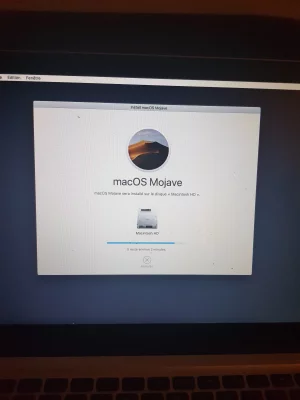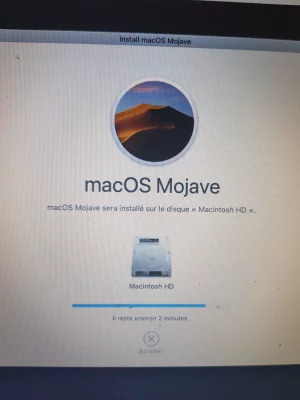Vous utilisez un navigateur non à jour ou ancien. Il ne peut pas afficher ce site ou d'autres sites correctement.
Vous devez le mettre à jour ou utiliser un navigateur alternatif.
Vous devez le mettre à jour ou utiliser un navigateur alternatif.
Sujet unique Si « le serveur de récupération n’a pas pu être contacté » ou qu’il est « impossible de télécharger les composants supplémentaires »
- Créateur du sujet Michele50230
- Date de début
- Favoris
Volume Macintosh HD en format classique. Passe la commande :
Bloc de code:diskutil info disk0s2
- la commande affiche un tableau d'informations sur le volume
Poste le tableau.
Bonjours Maccintish,
Desoler pour le temps de ma réponse enorme probléme de réseaux ou je me trouvais... Je te poste le tableuax comme demander
Bloc de code:
-bash-3.2# diskutil info disk0s2
Device Identifier: disk0s2
Device Node: /dev/disk0s2
Whole: No
Part of Whole: disk0
Device / Media Name: Untitled 2
Volume Name: Macintosh HD
Mounted: Yes
Mount Point: /Volumes/Macintosh HD
File System Personality: Journaled HFS+
Type (Bundle): hfs
Name (User Visible): Mac OS Extended (Journaled)
Journal: Journal size 57344 KB at offset 0x15d5000
Owners: Enabled
Partition Type: Apple_HFS
OS Can Be Installed: Yes
Recovery Disk: disk0s3
Media Type: Generic
Protocol: SATA
SMART Status: Verified
Volume UUID: FACA526C-980D-3779-B8D1-44E1CA38F676
Disk / Partition UUID: B17D5CB4-DB1C-4EAE-901E-B265E6E2A1C6
Total Size: 749.3 GB (749296615424 Bytes) (exactly 1463469952 512-Byte-Units)
Volume Free Space: 704.2 GB (704204034048 Bytes) (exactly 1375398504 512-Byte-Units)
Device Block Size: 512 Bytes
Allocation Block Size: 4096 Bytes
Read-Only Media: No
Read-Only Volume: No
Device Location: Internal
Removable Media: No
Solid State: No
M
Membre supprimé 1060554
Invité
@ Jordan
Volume monté en lecture & écriture > réinstallable : aucun problème ici.
Passe les 2 commandes d'informations décisives :
Poste ces tableaux
Volume monté en lecture & écriture > réinstallable : aucun problème ici.
Passe les 2 commandes d'informations décisives :
Bloc de code:
ls /Volumes/"Macintosh HD"
bless --info /Volumes/"Macintosh HD"- le "l" de "ls" est la minuscule de "L" ; mets "Macintosh HD" avec des ""
- la 1ère liste les dossiers de premier niveau du volume
- la 2è affiche la chemin de démarrage inscrit sur ton en-tête
Poste ces tableaux
Macomaniac,
Je te poste le premier tableuax
Je te poste le premier tableuax
Bloc de code:
-bash-3.2# ls /Volumes/"Macintosh HD"
.DS_Store Network etc
.IAProductInfo OS X Install Data home
.OSInstallerMessages Recovered Items macOS Install Data
.Spotlight-V100 Users net
.Trashes Volumes private
.fseventsd cores tmp
.vol dev var
-bash-3.2#le deuxiéme tableaux
Bloc de code:
-bash-3.2# bless --info /Volumes/"Macintosh HD"
finderinfo[0]: 1166167 => Blessed System Folder is /Volumes/Macintosh HD/OS X Install Data
finderinfo[1]: 1203138 => Blessed System File is /Volumes/Macintosh HD/OS X Install Data/boot.efi
finderinfo[2]: 0 => Open-folder linked list empty
finderinfo[3]: 0 => No alternate OS blessed file/folder
finderinfo[4]: 0 => Unused field unset
finderinfo[5]: 1166167 => OS X blessed folder is /Volumes/Macintosh HD/OS X Install Data
64-bit VSDB volume id: 0x5AC27735009DE855
-bash-3.2#
M
Membre supprimé 1060554
Invité
Tout est clair comme l'eau de source de montagne -->
=> l'état de vrac des dossiers-Système est typique d'un état d'installation en chantier interrompu. Il ne faut jamais toucher manuellement à cette distribution > mais toujours réitérer une installation "sur" le volume à l'état en chantier. Ce > après simple suppression du dossier macOS Install Data de la 1ère installation avortée.
----------
Passe exactement la commande
=> est-ce que ça a été le cas ?
- la distribution des dossiers-Système est "en vrac" : un grand nombre a été mis de côté dans un dossier de quarantaine : Recovered Items (Applications > Library > System > usr > bin > sbin) > il y a un dossier macOS Install Data de l'installation avortée > les 2 dossiers Users (contenant les dossiers de comptes et leurs données) + private (recelant entre autres les fichiers identitaires d'utilisateurs) ont été maintenus dans l'espace-racine du volume
- le chemin de démarrage pointe sur le lanceur boot.efi de l'OS d'installation (contenu dans le dossier macOS Install Data). Il y a donc reboot sur un Système d'installation planté
=> l'état de vrac des dossiers-Système est typique d'un état d'installation en chantier interrompu. Il ne faut jamais toucher manuellement à cette distribution > mais toujours réitérer une installation "sur" le volume à l'état en chantier. Ce > après simple suppression du dossier macOS Install Data de la 1ère installation avortée.
----------
Passe exactement la commande
Bloc de code:
rm -rf /Volumes/"Macintosh HD"/"macOS Install Data"- mets les 2 intitulés avec les "" ; pas d'espace (!) entre HD" et la / qui suit
- la commande supprime le dossier de l'installation avortée ; elle passe sans commentaire (retour direct de -bash-3.2#) si elle passe
=> est-ce que ça a été le cas ?
M
Membre supprimé 1060554
Invité
Alors quitte le Terminal. Dans la fenêtre des 4 Utiltaires macOS > lance l'option : "Réinstaller macOS" --> en choisissant le volume Macintosh HD comme destination lorsque cela te sera proposé -->
- tu n'auras qu'à dire si tout s'est bien passé et si tu as pu réouvrir ta session à la fin.
C'est bonAlors quitte le Terminal. Dans la fenêtre des 4 Utiltaires macOS > l
M
Membre supprimé 1060554
Invité
Note : rafraîchis la page pour lire mon message précédent complet. Il m'avait échappé au postage à peine commencé.
M
Membre supprimé 1060554
Invité
ne cesse de
- tu veux dire que tu redémarres ? - relances l'installation ? - est-ce que tu attends suffisamment ?
M
Membre supprimé 1060554
Invité
Est-ce que ta capture montre la barre du téléchargement initial des paquets d'installation ? - ou la barre d'installation affichée après complétion de la 1ère et redémarrage du Mac ?
M
Membre supprimé 1060554
Invité
Alors ça veut dire que l'installation proprement dire n'a même pas pu être relancée.
Annule l'opération. Je ne sais pas si tu récupères directement la session de secours avec la fenêtre des 4 Utilitaires macOS. Passe la commande :
Annule l'opération. Je ne sais pas si tu récupères directement la session de secours avec la fenêtre des 4 Utilitaires macOS. Passe la commande :
Bloc de code:
diskutil list- et poste le tableau des disques --> que je revoie ta configuration actuelle.
Bloc de code:
-bash-3.2# diskutil list
/dev/disk0 (internal, physical):
#: TYPE NAME SIZE IDENTIFIER
0: GUID_partition_scheme *750.2 GB disk0
1: EFI EFI 209.7 MB disk0s1
2: Apple_APFS Container disk2 749.9 GB disk0s2
/dev/disk1 (disk image):
#: TYPE NAME SIZE IDENTIFIER
0: GUID_partition_scheme +2.1 GB disk1
1: Apple_HFS OS X Base System 2.0 GB disk1s1
/dev/disk2 (synthesized):
#: TYPE NAME SIZE IDENTIFIER
0: APFS Container Scheme - +749.9 GB disk2
Physical Store disk0s2
1: APFS Volume Macintosh HD 47.1 GB disk2s1
2: APFS Volume Preboot 19.8 MB disk2s2
3: APFS Volume Recovery 514.0 MB disk2s3
/dev/disk3 (disk image):
#: TYPE NAME SIZE IDENTIFIER
0: untitled +5.2 MB disk3
/dev/disk4 (disk image):
#: TYPE NAME SIZE IDENTIFIER
0: untitled +524.3 KB disk4
/dev/disk5 (disk image):
#: TYPE NAME SIZE IDENTIFIER
0: untitled +524.3 KB disk5
/dev/disk6 (disk image):
#: TYPE NAME SIZE IDENTIFIER
0: untitled +524.3 KB disk6
/dev/disk7 (disk image):
#: TYPE NAME SIZE IDENTIFIER
0: untitled +2.1 MB disk7
/dev/disk8 (disk image):
#: TYPE NAME SIZE IDENTIFIER
0: untitled +524.3 KB disk8
/dev/disk9 (disk image):
#: TYPE NAME SIZE IDENTIFIER
0: untitled +524.3 KB disk9
/dev/disk10 (disk image):
#: TYPE NAME SIZE IDENTIFIER
0: untitled +12.6 MB disk10
/dev/disk11 (disk image):
#: TYPE NAME SIZE IDENTIFIER
0: untitled +4.2 MB disk11
/dev/disk12 (disk image):
#: TYPE NAME SIZE IDENTIFIER
0: untitled +1.0 MB disk12
/dev/disk13 (disk image):
#: TYPE NAME SIZE IDENTIFIER
0: untitled +2.1 MB disk13
/dev/disk14 (disk image):
#: TYPE NAME SIZE IDENTIFIER
0: untitled +524.3 KB disk14
/dev/disk15 (disk image):
#: TYPE NAME SIZE IDENTIFIER
0: untitled +524.3 KB disk15
/dev/disk16 (disk image):
#: TYPE NAME SIZE IDENTIFIER
0: untitled +1.0 MB disk16
/dev/disk17 (disk image):
#: TYPE NAME SIZE IDENTIFIER
0: untitled +6.3 MB disk17
/dev/disk18 (disk image):
#: TYPE NAME SIZE IDENTIFIER
0: untitled +6.3 MB disk18
/dev/disk19 (disk image):
#: TYPE NAME SIZE IDENTIFIER
0: untitled +524.3 KB disk19
/dev/disk20 (disk image):
#: TYPE NAME SIZE IDENTIFIER
0: untitled +2.1 MB disk20
-bash-3.2#
M
Membre supprimé 1060554
Invité
Passe la commande :
Poste le retour.
Bloc de code:
diskutil repairVolume disk2s1- la commande lance une réparation de l'apfs
Poste le retour.
Bloc de code:
-bash-3.2# diskutil repairVolume disk2s1
Started file system repair on disk2s1 Macintosh HD
Repairing file system
Volume was successfully unmounted
Performing fsck_apfs -y -x /dev/rdisk2s1
Checking the container superblock
Checking the EFI jumpstart record
Checking the space manager
Checking the space manager free queue trees
Checking the object map
Checking volume
Checking the APFS volume superblock
The volume Macintosh HD was formatted by hfs_convert (945.230.6) and last modified by apfs_kext (945.230.6)
Checking the object map
Checking the snapshot metadata tree
Checking the snapshot metadata
Checking the extent ref tree
Checking the fsroot tree
Verifying allocated space
Performing deferred repairs
The volume /dev/rdisk2s1 appears to be OK
File system check exit code is 0
Restoring the original state found as mounted
Finished file system repair on disk2s1 Macintosh HD
-bash-3.2#
M
Membre supprimé 1060554
Invité
Aucune erreur.
Tu as énormément d'espace libre dans le Conteneur apfs (702 Go). Il serait possible de le rétrécir (non destructivement) > pour créer une partition en-dessous montant un volume indépendant --> qui te permettrait de tester l'installation d'un OS Mojave propre et d'y ouvrir une session. Voir ensuite si > une fois téléchargé un installateur de Mojave depuis l'AppStore > tu aurais davantage de chance de réappliquer une installation (sans téléchargement) au volume Macintosh HD du Conteneur du haut.
Tu as énormément d'espace libre dans le Conteneur apfs (702 Go). Il serait possible de le rétrécir (non destructivement) > pour créer une partition en-dessous montant un volume indépendant --> qui te permettrait de tester l'installation d'un OS Mojave propre et d'y ouvrir une session. Voir ensuite si > une fois téléchargé un installateur de Mojave depuis l'AppStore > tu aurais davantage de chance de réappliquer une installation (sans téléchargement) au volume Macintosh HD du Conteneur du haut.
- qu'est-ce que tu en penses ?
Sujets similaires
10.12 Sierra
Réinstallation mac Sierra
- Réponses
- 2
- Affichages
- 997
- Réponses
- 12
- Affichages
- 3K
- Réponses
- 5
- Affichages
- 2K
Share: